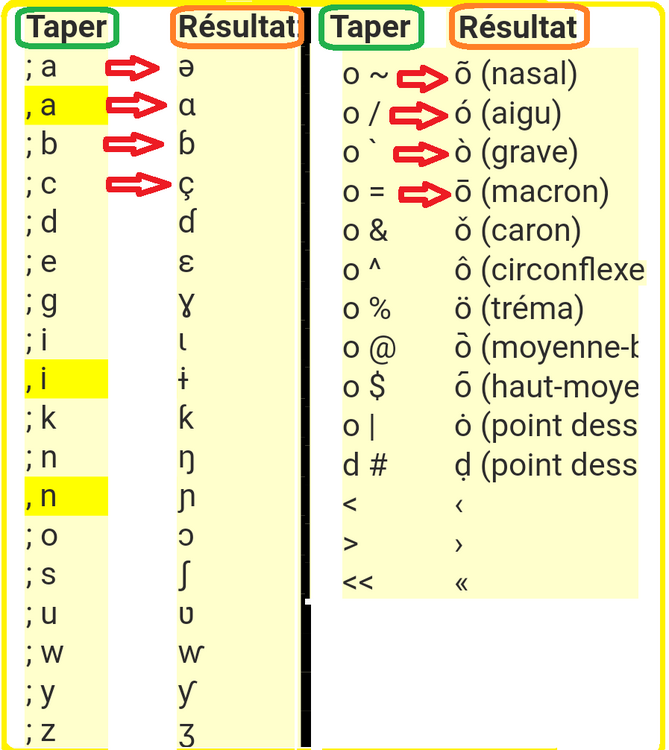To write the special characters of national languages with a computer,
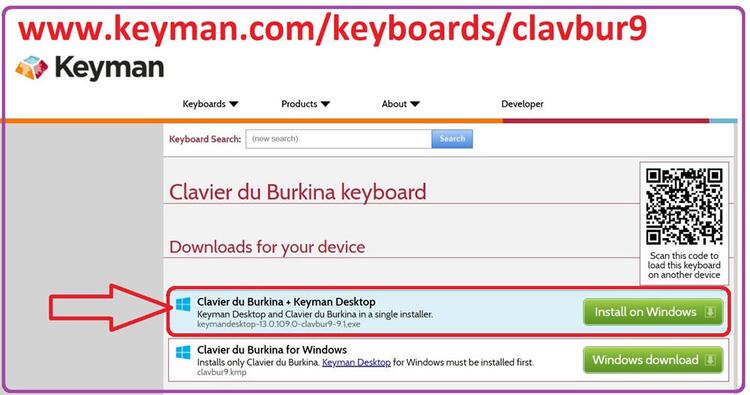
If you install this program, you have the keyboard to type all the special characters in Burkina Faso, either on the QWERTY keyboard or the QWERTY keyboard.
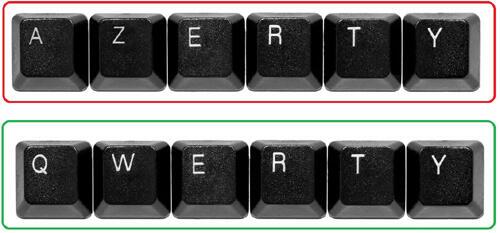
When you have activated the "Keyman" program, there will be a small orange / red / blue symbol at the bottom of your screen. Click on it to choose which "keyman" your keyboard requires to write these special characters:
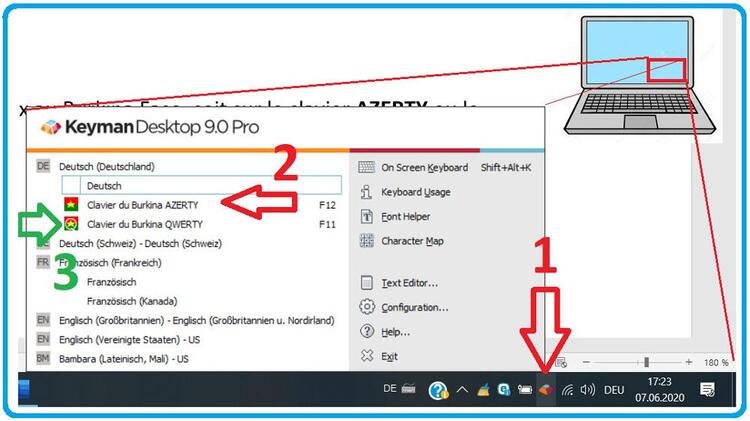
Now choose the “Burkina Faso flag” symbol if your computer has an AZERTY keyboard,
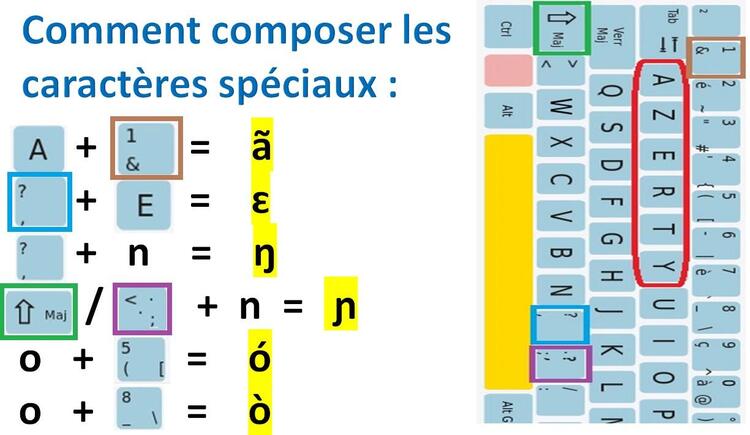
however choose the symbol "Burkina Faso flag with yellow circle" if your computer has a QWERTY keyboard.